MT5 Time Frame Symbol Display Indicator for MetaTrader 5: A Simple Yet Powerful Tool
The TF Display indicator is a lightweight, user-friendly tool designed for MetaTrader 5 (MT5) that provides traders with an instant visual reference of the current chart's symbol and timeframe. This custom indicator adds a clean text display to your chart, making it easier to keep track of essential information at a glance.Functions of the TF Display Indicator
The TF Display indicator serves a straightforward but essential purpose: it displays the current trading symbol (e.g., EURUSD) and the active timeframe (e.g., H1) directly on the chart. Key features include:- Customizable Positioning: Choose from four corner positions (top-left, top-right, bottom-left, bottom-right) and fine-tune the X and Y coordinates for precise placement.
- Font Customization: Adjust the font type (default: Arial), size, and color to match your chart preferences or improve readability.
- Real-Time Updates: Automatically reflects changes when you switch symbols or timeframes, ensuring the displayed information is always current.
- Supported Timeframes: Displays all standard MT5 timeframes, from M1 (1-minute) to MN (monthly), using concise labels (e.g., "M5" for 5-minute, "D1" for daily).
Benefits of Using TF Display
While simple in concept, the TF Display indicator offers several practical advantages for traders:
- Improved Chart Management: When working with multiple charts, it’s easy to lose track of which symbol or timeframe you’re viewing. TF Display eliminates this confusion by providing a constant visual cue.
- Time-Saving: No need to double-check the chart properties or toolbar—essential information is right in front of you.
- Customization: Tailor the display to suit your workflow, whether you prefer a subtle, small font in the corner or a bold, prominent label.
- Lightweight Design: With minimal resource usage, it won’t slow down your MT5 platform, even when running alongside complex strategies or other indicators.
- Versatility: Useful for all trading styles—scalping, swing trading, or long-term analysis—across any market or instrument.
Installation Guide
Installing the TF Display indicator in MT5 is a straightforward process:
- Download the Indicator: Obtain the TF Display.ex5 file from below this article.
- Install in MT5:
- Open MT5 and go to File > Open Data Folder.
- Navigate to MQL5 > Indicators.
- Copy the TF Display.ex5 file into this folder.
- To compile the Indicator:
- Restart MT5 and drag the indicator onto any chart.
- Apply to a Chart:
- In MT5 open a chart (any symbol/timeframe).
- In the Navigator panel (Ctrl+N to show), find TF Display under Indicators.
- Drag the indicator onto the chart or double-click to apply it.
- The settings window will appear for configuration.
Conclusion
The TF Display indicator for MetaTrader 5 is a small but mighty addition to any trader’s toolkit. Its simplicity belies its utility, offering a quick, customizable way to stay oriented in a fast-paced trading environment. Whether you’re a beginner managing a single chart or an experienced trader juggling multiple setups, TF Display enhances efficiency without overwhelming your workspace.By providing instant access to critical chart information, this indicator eliminates guesswork and supports better decision-making. Its easy installation and low resource footprint make it an accessible upgrade for any MT5 user. If you’re looking for a no-fuss way to improve your chart readability, the TF Display indicator is well worth a try.