Optimizing Your Trading Bot: Tips for Setting Stop Loss and Take Profit Levels
Description
Learn expert tips for optimizing your trading bot by setting effective stop loss and take profit levels to enhance risk management and boost consistent profitability.Introduction
In algorithmic trading, managing risk is as crucial as identifying profitable opportunities. One of the most effective ways to protect your capital and lock in gains is by setting well-defined stop loss and take profit levels. In this article, we discuss advanced techniques for optimizing your trading bot's risk management parameters. Whether you're a seasoned quant or just starting out, these insights will help you refine your strategy for better performance in live markets.Understanding Stop Loss and Take Profit
What is a Stop Loss?
A **stop loss** is an order placed to sell a security when it reaches a certain price, limiting your potential losses. This tool is vital for protecting your capital against unexpected market movements. Common approaches include:- **Fixed Stop Loss:** Setting a fixed percentage or dollar amount below the entry price.
- **Volatility-Based Stop Loss:** Adjusting the stop loss based on market volatility indicators like the Average True Range (ATR).
What is a Take Profit?
A **take profit** order automatically closes your position when the price reaches a specified level, securing your gains. Establishing a clear take profit level helps prevent greed from eroding your returns and ensures that you lock in profits when market conditions are favorable.Why Optimizing These Levels is Crucial
Optimizing stop loss and take profit levels is about balancing risk and reward. Set them too tight, and you may exit a trade prematurely; set them too wide, and you risk larger losses. A well-calibrated strategy ensures that:- Losses remain manageable.
- Profits are maximized.
- The overall risk-reward ratio is favorable.
Tips for Setting Effective Stop Loss Levels
1. Analyze Market Volatility
Use indicators such as the ATR to determine the typical range of price movements. A volatility-based stop loss can adapt to changing market conditions.- **Example:** If the ATR for a stock is $2, you might set your stop loss 1.5–2 times the ATR away from your entry point.
2. Use Technical Support Levels
Identify historical support zones where prices have repeatedly bounced. Placing your stop loss just below these levels can help avoid being stopped out by minor fluctuations.3. Consider the Timeframe
Different trading timeframes demand different stop loss settings. For short-term trades, tighter stops may be appropriate, while longer-term positions may require wider stops to accommodate natural price swings.4. Backtest Your Stop Loss Strategy
Run simulations using historical data to test different stop loss levels. Adjust your parameters based on performance metrics like maximum drawdown and overall profitability.Tips for Setting Effective Take Profit Levels
1. Define Your Risk-Reward Ratio
A common rule of thumb is to aim for a risk-reward ratio of at least 1:2, meaning your take profit level should be set to capture twice the potential gain compared to your stop loss.- **Example:** If your stop loss is set to risk 5% of your entry price, set your take profit level to target a 10% gain.
2. Use Dynamic Targets
Consider dynamic take profit levels that adjust with the market’s momentum. Trailing take profit orders can help capture additional gains during strong trends while locking in profits when the market reverses.3. Incorporate Key Resistance Levels
Just as stop losses can be placed near support levels, take profit orders can be set just below key resistance zones where prices might struggle to break through.4. Continually Monitor and Adjust
Market conditions evolve, and what works in one environment may not be optimal in another. Regularly review your bot’s performance and refine your take profit levels as needed.Integrating Stop Loss and Take Profit in Your Trading Bot
Integrating these tools into your algorithm involves combining technical indicators, dynamic adjustments, and robust backtesting. Here’s a simplified example in Python that demonstrates how you might implement these concepts:```python
import pandas as pd
import numpy as np
import yfinance as yf
import matplotlib.pyplot as plt
Download historical data
ticker = 'AAPL'
data = yf.download(ticker, start='2022-01-01', end='2023-01-01')
Calculate a simple moving average for trend identification
data['SMA'] = data['Close'].rolling(window=20).mean()
Define risk management parameters
risk_per_trade = 0.02 # Risk 2% of account per trade
account_size = 10000
stop_loss_multiplier = 2 # Multiplier for ATR-based stop loss
Calculate ATR for volatility-based stop loss
data['H-L'] = data['High'] - data['Low']
data['H-PC'] = abs(data['High'] - data['Close'].shift(1))
data['L-PC'] = abs(data['Low'] - data['Close'].shift(1))
data['TR'] = data[['H-L', 'H-PC', 'L-PC']].max(axis=1)
data['ATR'] = data['TR'].rolling(window=14).mean()
Example entry price
entry_price = data['Close'].iloc[-1]
Calculate stop loss level using ATR
stop_loss = entry_price - (stop_loss_multiplier * data['ATR'].iloc[-1])
Calculate take profit level using risk-reward ratio of 1:2
risk_amount = entry_price - stop_loss
take_profit = entry_price + (2 * risk_amount)
print(f"Entry Price: {entry_price:.2f}")
print(f"Stop Loss Level: {stop_loss:.2f}")
print(f"Take Profit Level: {take_profit:.2f}")
Plot the data with entry, stop loss, and take profit levels
plt.figure(figsize=(12, 6))
plt.plot(data['Close'], label='Close Price')
plt.axhline(entry_price, color='blue', linestyle='--', label='Entry Price')
plt.axhline(stop_loss, color='red', linestyle='--', label='Stop Loss')
plt.axhline(take_profit, color='green', linestyle='--', label='Take Profit')
plt.title(f'{ticker} Price with Risk Management Levels')
plt.xlabel('Date')
plt.ylabel('Price ($)')
plt.legend()
plt.show()
This script fetches historical data, calculates volatility using the ATR, and then sets stop loss and take profit levels based on predefined risk parameters. Such tools enable you to fine-tune your trading bot and maintain a disciplined approach to risk management.
FAQ
What is the purpose of a stop loss order?
A stop loss order limits potential losses by automatically selling a position when the price reaches a predetermined level.How do I choose an appropriate take profit level?
Select a take profit level based on your risk-reward ratio and market conditions—typically aiming for a ratio of at least 1:2.Can these settings be adjusted dynamically?
Yes, using volatility indicators like ATR and dynamic support/resistance levels can help adjust stop loss and take profit levels in real time.How important is backtesting in this process?
Backtesting is critical; it allows you to simulate different scenarios and optimize your parameters before deploying your trading bot in live markets.Source Links
- activestate.com
ActiveState Blog – How to Build an Algorithmic Trading Bot with Python - Investopedia: Stop Loss
- Investopedia: Take Profit
- Backtrader Documentation
Related YouTube Video
How to Set Stop Loss & Take Profit Levels for Your Trading Bot
Last edited: