How to Use API Data for Real-Time Trade Execution in Automated Trading Bots
Description
Learn how to integrate API data for real-time trade execution in automated trading bots. This guide covers setup, data retrieval, signal processing, and best practices to achieve low-latency trading.Introduction
In today's fast-paced financial markets, every millisecond counts. Automated trading bots that rely on real-time market data can execute trades faster than human traders, allowing you to seize fleeting opportunities. The key to this speed and efficiency lies in leveraging APIs (Application Programming Interfaces) to fetch live data and execute orders instantly. In this guide, we’ll explore how to set up your API environment, retrieve and process real-time data, generate trade signals, and execute orders with minimal delay. Whether you’re new to algorithmic trading or looking to enhance an existing system, this article provides practical insights and code examples for seamless integration.The Importance of API Data in Real-Time Trading
APIs serve as the bridge between your trading bot and the dynamic world of financial markets. They offer:- **Real-Time Market Data:** Immediate access to current prices, volumes, and other vital metrics.
- **Direct Order Execution:** The ability to send orders directly to your broker or exchange without manual intervention.
- **Automation and Scalability:** Seamless integration with your algorithms to automate decision-making and order management.
Using reliable API data ensures your trading bot reacts swiftly to market changes, minimizing latency and maximizing execution accuracy.
Setting Up Your API Environment
Choosing the Right API Provider
Selecting a broker or data provider with a robust API is critical. Some popular options include:
- **Alpaca:** Known for commission-free trading and a user-friendly API.
- **Interactive Brokers:** Offers comprehensive API access for advanced traders.
- **IEX Cloud or Alpha Vantage:** Excellent choices for retrieving real-time market data.
Obtaining API Keys and Authentication
Once you’ve selected a provider, register for an account and obtain your API keys. These keys authenticate your requests and ensure secure data transmission.Creating a Dedicated Development Environment
It’s best practice to create a virtual environment for your project. This keeps dependencies organized and isolated.```bash
python -m venv trading_api_env
source trading_api_env/bin/activate # For Mac/Linux
# For Windows:
trading_api_env\Scripts\activate
Then, install the necessary Python libraries:
bash
CopyEdit
pip install requests pandas numpy
Fetching Real-Time Data Using APIs
With your environment ready, you can now fetch live market data. Below is an example using the Alpaca API to retrieve a live quote for a stock (e.g., AAPL).python
CopyEdit
import requests
import os
Define your Alpaca API endpoint and credentials
ALPACA_API_URL = "https://paper-api.alpaca.markets/v2/quotes"
API_KEY = os.getenv("ALPACA_API_KEY")
API_SECRET = os.getenv("ALPACA_SECRET_KEY")
HEADERS = {
"APCA-API-KEY-ID": API_KEY,
"APCA-API-SECRET-KEY": API_SECRET
}
def get_live_quote(symbol):
url = f"{ALPACA_API_URL}/{symbol}"
response = requests.get(url, headers=HEADERS)
if response.status_code == 200:
return response.json()
else:
print("Error fetching live quote:", response.text)
return None
Fetch and print live quote for AAPL
quote = get_live_quote("AAPL")
print("Live Quote for AAPL:", quote)
This code sends an HTTP GET request to the Alpaca API, retrieves the latest market data, and prints the live quote.
Processing API Data and Generating Trade Signals
Once you have the live data, the next step is to process it and determine your trading signals. A common approach is to compare the current price against a technical indicator such as a moving average.python
CopyEdit
def generate_trade_signal(live_quote, moving_average, threshold=0.005):
Assume live_quote contains a 'last' key with the latest price
current_price = float(live_quote.get("last", 0))
Compare the current price with the moving average to generate a signal
if current_price > moving_average * (1 + threshold):
return "sell"
elif current_price < moving_average * (1 - threshold):
return "buy"
else:
return "hold"
Example usage with a predefined moving average (for demonstration purposes)
example_moving_average = 150.00 # Replace with dynamic value in practice
signal = generate_trade_signal(quote, example_moving_average)
print("Generated Trade Signal:", signal)
This simple logic generates a "buy," "sell," or "hold" signal based on the deviation of the current price from a benchmark moving average.
Executing Trades in Real Time
Integrating signal generation with your broker’s trade execution API is the final piece. Here’s a simplified example of sending a market order using Alpaca’s API:python
CopyEdit
def execute_trade(symbol, side, qty=1):
trade_url = "https://paper-api.alpaca.markets/v2/orders"
order_data = {
"symbol": symbol,
"qty": qty,
"side": side,
"type": "market",
"time_in_force": "gtc"
}
response = requests.post(trade_url, json=order_data, headers=HEADERS)
if response.status_code == 200:
print(f"Trade executed: {side} {qty} shares of {symbol}")
else:
print("Trade execution failed:", response.text)
Execute trade based on generated signal
if signal in ["buy", "sell"]:
execute_trade("AAPL", signal)
This code submits a market order based on the signal, completing the trade execution process in real time.
Best Practices for Real-Time Trade Execution
To ensure reliable performance, consider the following best practices:- Minimize Latency: Optimize network connections and use low-latency API endpoints.
- Error Handling: Implement retries and error logging to manage API downtime or connectivity issues.
- Respect Rate Limits: Monitor API usage and include delay intervals to avoid exceeding rate limits.
- Detailed Logging: Record each API call, signal, and trade execution to facilitate debugging and performance analysis.
FAQ
Why is real-time API data crucial for automated trading bots?
Real-time API data ensures that your trading bot receives the latest market information, enabling it to execute orders immediately and capitalize on fleeting market opportunities.Which API providers are best suited for real-time trading?
Providers such as Alpaca, Interactive Brokers, IEX Cloud, and Alpha Vantage are popular for their reliability, low latency, and comprehensive data offerings.What happens if an API request fails?
Implementing robust error handling, including retries and logging, will help manage temporary failures without disrupting the overall trading strategy.How can I reduce latency in my trading system?
Optimizing code, choosing low-latency API endpoints, and ensuring a fast network connection are key methods to minimize latency.Source Links
- activestate.com
ActiveState Blog – How to Build an Algorithmic Trading Bot with Python - Investopedia: API
- Alpaca API Documentation
- IEX Cloud Documentation